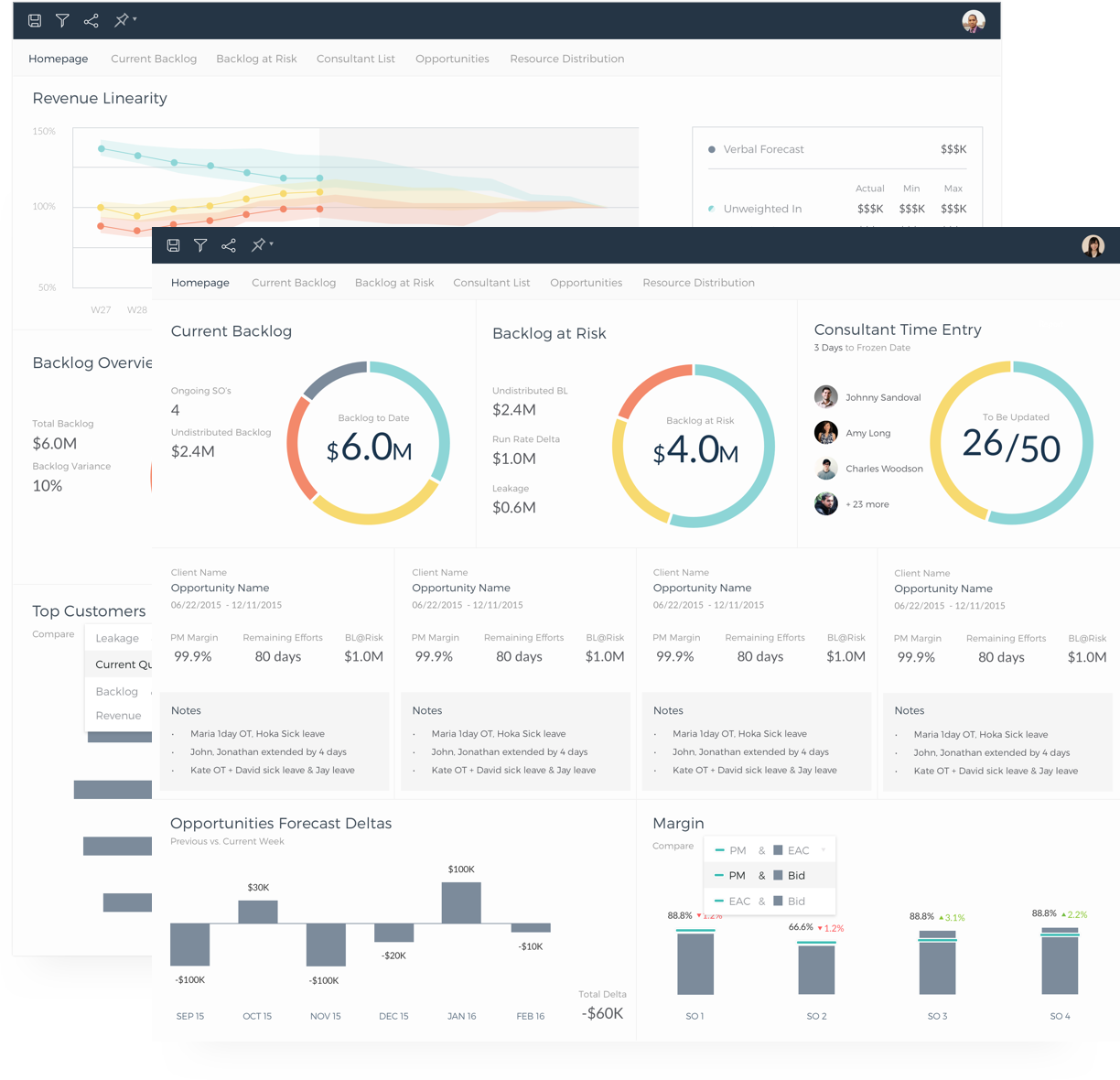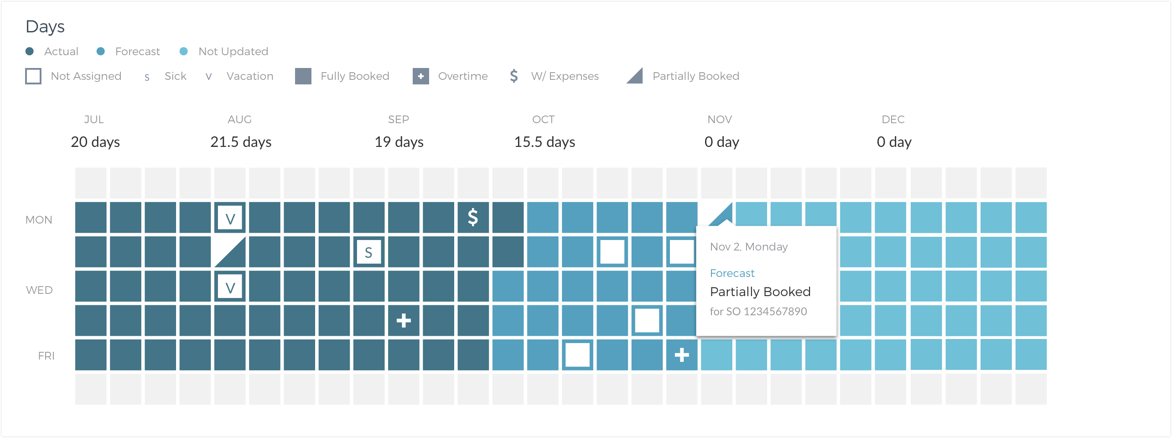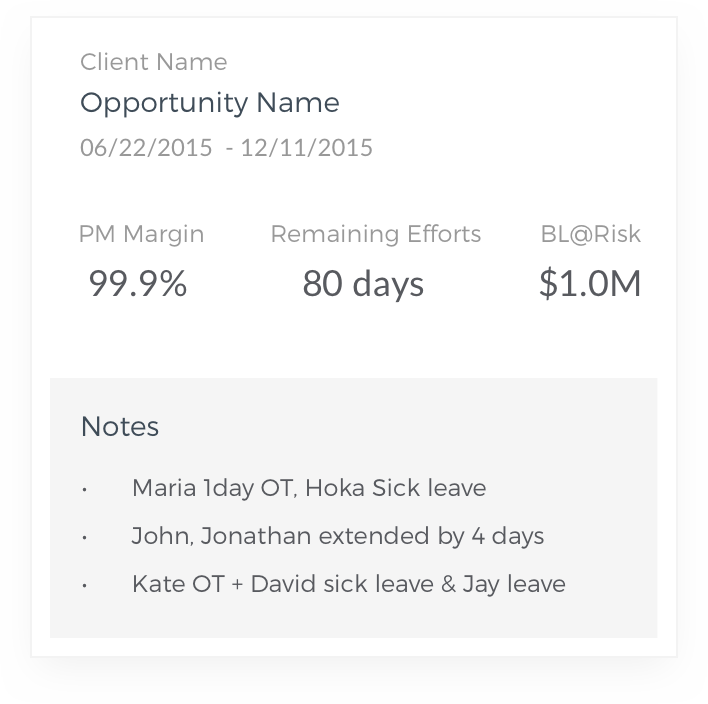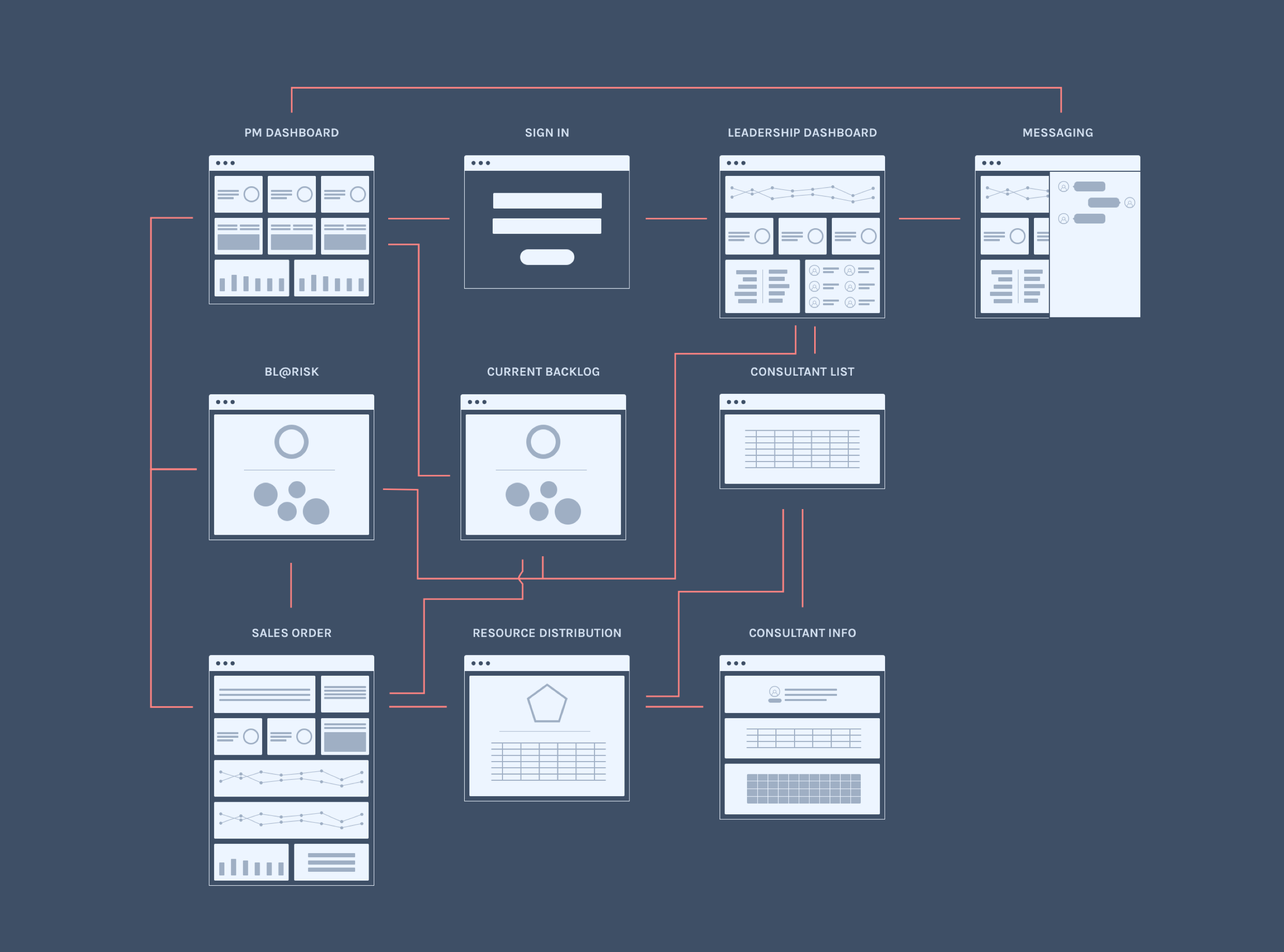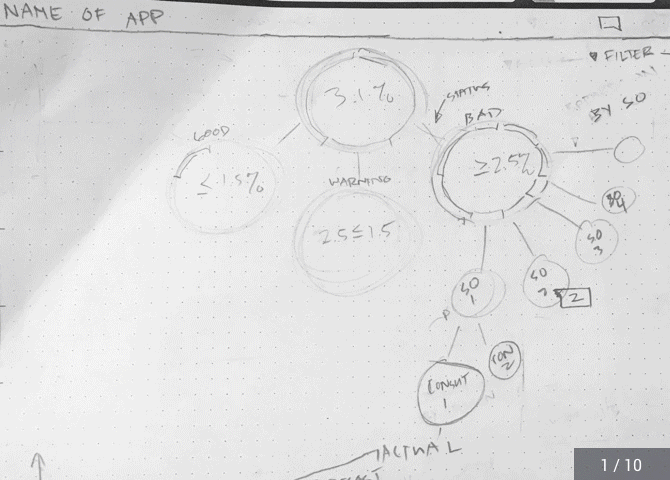Revenue Forecasting
I worked at SAP AppHaus as a design intern in the second half of 2015. AppHaus is a design service team that aims to bring the best experience to business applications. I participated in a couple of client projects, and one of them was to simplify revenue forecasting.

Understanding the problem
Revenue forecasting is a very manual and error-prone process
Imagine you are an aspiring project manager at a large IT company. You came to this job because you love collaborating with people and leading project management efforts. However, you found yourself spending most of the time dealing with numbers — financial forecast 📊.
Every Monday, you email the 20 people who work on the projects you’re leading for their hours. You pull that data into a spreadsheet, multiply those with each individual’s rates, update into an internal system, compare the sum with predictions, note the differences, before finally sending the report out to your manager for discussion.
Yes, these are all small things, but small things can add up. You wish you could spend more time on project management, building customer relationships, and delivering the best project results.
Teams use a wide range of tools and formats across the globe
Without a well-defined way of data gathering and reporting, teams across the globe develop their own ways of collecting and reporting the forecast. This is best manifested by the vast variety of tools where data are stored. There are even teams dedicated solely to integrate the different formats at each level for reporting.
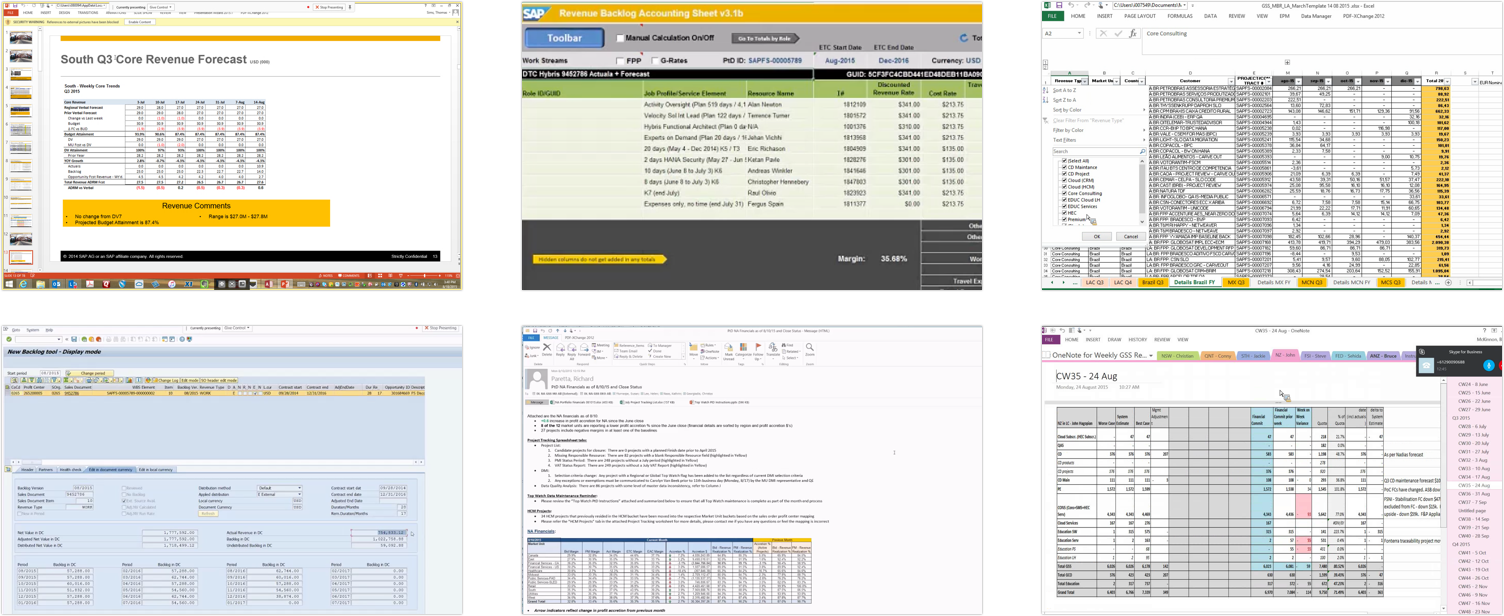
Leadership lacks trust in the accuracy of the data
Leadership is fully aware that revenue forecasting is very manual and error-prone, and that brings down their confidence for the accuracy of the reports. Also, all the data they see and problems they hear are secondhand. It is almost impossible for them to trouble shoot the data discrepancies. For data savvy leaders, the barrier to doing a data deep dive also diminishes their trust in the reports.
Design Goals
Our team is commissioned to simplifying the process. Based on the findings from 21 interviews with staff across the organization, we defined the design goals as follows:
- Maintain one single source of truth as opposed to using multiple tools
- Reduce the effort in data collection, and let the computers do the computation
- Empower project managers and leadership to be more proactive in identifying patterns.
Solution